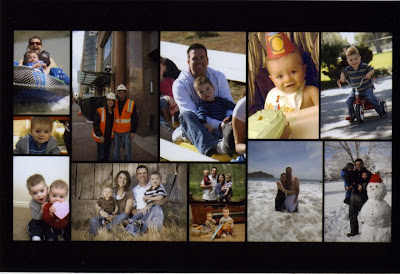 I did this one from Walgreens.com. It was really simple and the cost is $.29 per print. I wrote out the instructions for a viewer of my segment and thought I would share the love with all of you!
I did this one from Walgreens.com. It was really simple and the cost is $.29 per print. I wrote out the instructions for a viewer of my segment and thought I would share the love with all of you!FIRST: If you order them by Saturday and your order is more than $25, put the coupon code UNIQUE at check out, and you will save $10 on your order!!! Just another little motivation to get the Christmas Cards going before Thanksgiving!
Go to Walgreens.com. When you get to the website, follow these directions:
1. Click on the menu bar "photo" (toward the top of the screen)
2. Where it says welcome back on the right side, click the "not registered yet". Sign up for an account.
3. On the right side where is says "get Started" click UPLOAD PHOTOS.
4. Upload the photos you would like to put into your collage. I had 12 photos on the picture above. A few of them got a little small, but it still worked out okay. Once the photos are uploaded, close the window.
5. Click next on "Gifts". Same type of menu that you clicked on "photo" in step 1.
3. On the menu to the left side (starting with Baby, Books, Calendars, etc.) Click on Prints.
4. In the middle section, you will see COLLAGE PRINTS. Click on that.
5. Select Create Now.
6. Select Photo Size and orientation.
7. Select the photos you want to have included in your collage.
8. Select Border color
9. Scroll down and check the box saying you have reviewed your colllage
10. Last, is your payment menu. Pretty self explanatory. One last tip, if you like the "MATTE" Finish, call your walgreens where you're going to have it printed. The gal at my Walgreens (Lehi, Utah) said that if you call them in advance, they will make sure that the prints are printed in Glossy or Matt to your preference. That means Matte (my favorite finish) can be done through in-store pickup!
Hope that is a help to all of you. As for the photoshop Directions do collage a photo on your own like this one:
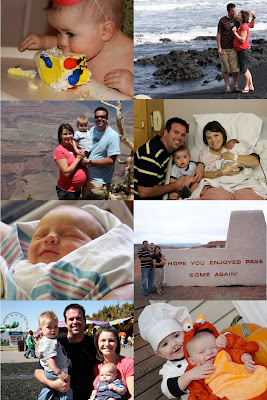 Click here!
Click here!

1 comment:
I loved your segment on Studio 5!
I made my Christmas card a collage too this year. I used picasa, they have a great collage feature on there, where you can add text. I saved it as a .jpg and sent it to get printed. I used vista print, and got postcard sizes (5x7, 100 prints for only the cost of shipping!)
Cute blog, I love your creativity!
Post a Comment